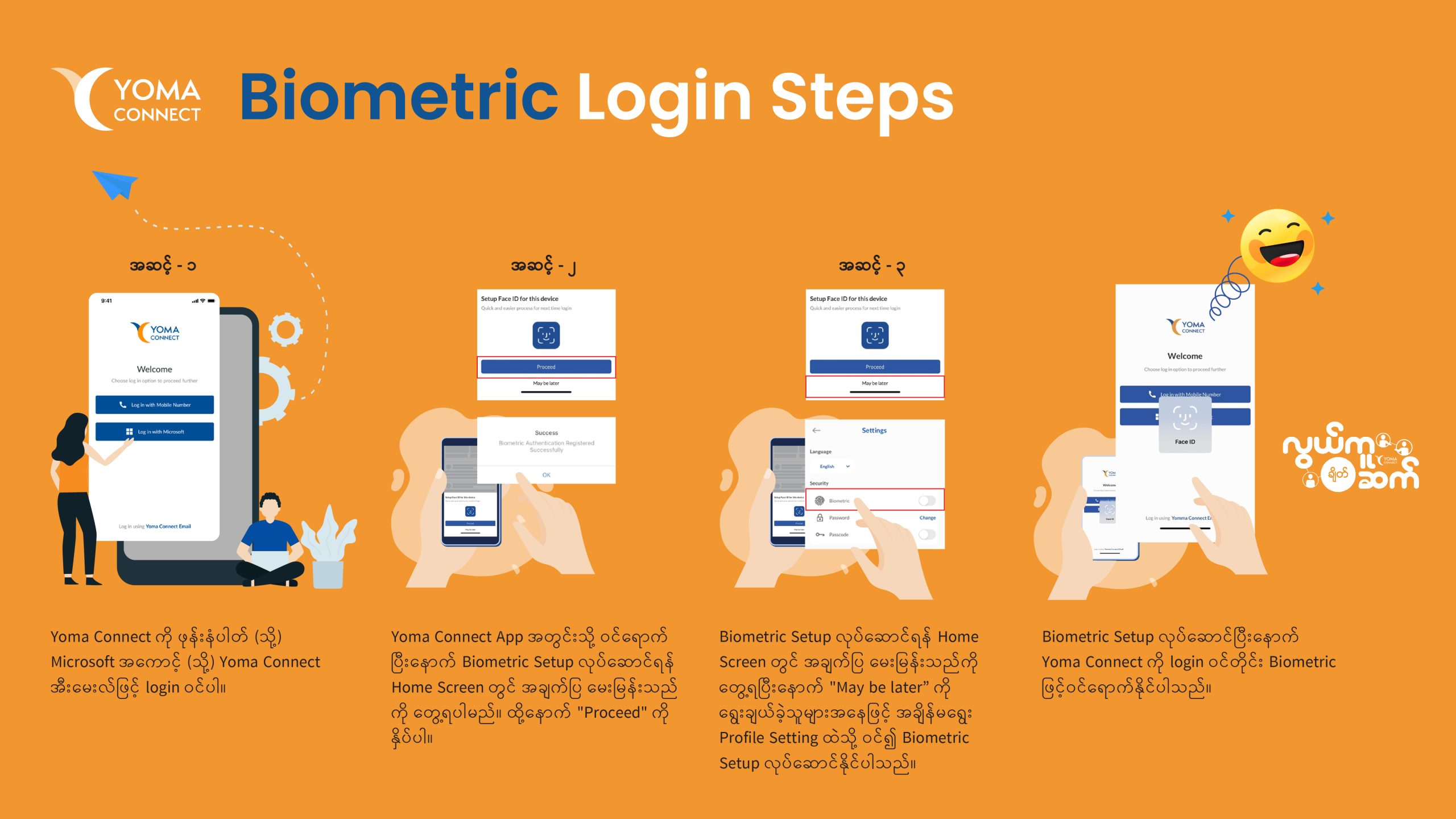The first six months of the year have seen leading tech companies pushing the boundaries of what’s possible, setting the stage for a transformative future. Here are the key trends and strategic moves that have defined the tech industry so far this year:
Artificial Intelligence and Machine Learning
AI and ML continue to lead technological innovation. In early 2024, several companies have made significant strides.
OpenAI: Released GPT-5, advancing natural language processing, making AI more intuitive and capable of understanding complex human emotions and contexts. This leap has enabled more sophisticated virtual assistants and AI-driven content creation tools.
Google: Launched Bard, a new AI system integrated with Google Workspace, offering advanced predictive text, automated meeting summaries, and enhanced data analytics tools.
Quantum Computing
Quantum computing has taken a significant leap forward.
IBM: Announced a breakthrough with their quantum processor, Condor, reaching 1,000 qubits. This development promises to revolutionize fields like cryptography, materials science, and complex system simulations.
Google Quantum AI: Demonstrated quantum supremacy by solving a problem considered intractable for classical computers, reinforcing its leadership in the quantum race.
Metaverse and Augmented Reality (AR)
The concept of the metaverse continues to gain traction.
Meta (formerly Facebook): Expanded its Horizon platform with more realistic avatars and immersive environments. The company also announced partnerships with leading educational institutions to create virtual classrooms, aiming to revolutionize online education.
Apple: Entered the AR market with its highly anticipated AR glasses, Vision Pro. These glasses integrate seamlessly with Apple’s ecosystem, offering users an immersive AR experience with applications in gaming, productivity, and healthcare.
Sustainability and Green Technology
Tesla: Unveiled the Powerwall 3, a home battery system with greater capacity and efficiency. Tesla also announced plans to build a massive battery plant in Texas to support its growing energy division.
Microsoft: Achieved carbon negativity three years ahead of its target through carbon capture technologies, renewable energy investments, and a comprehensive sustainability strategy.
Cybersecurity
With the increasing prevalence of cyber threats, cybersecurity has become more critical than ever.
CrowdStrike: Launched Falcon XDR, an extended detection and response solution that provides comprehensive threat detection across various environments, including cloud, on-premises, and hybrid networks.
Palo Alto Networks: Acquired leading cybersecurity firm Prisma Cloud to enhance its cloud security offerings, ensuring robust protection for enterprise cloud environments.
5G and Connectivity
The rollout of 5G networks continues to accelerate.
Verizon: Expanded its 5G Ultra-Wideband network to over 100 cities, offering faster speeds and lower latency. The company also announced partnerships with several smart city initiatives to leverage 5G for urban development.
Huawei: Despite geopolitical challenges, continued its 5G expansion in Asia and Africa, focusing on affordable connectivity solutions for emerging markets.
Mergers and Acquisitions
Strategic mergers and acquisitions have reshaped the competitive landscape.
NVIDIA: Acquired Arm Holdings, positioning NVIDIA as a dominant player in the semiconductor industry. This acquisition is expected to drive innovation in AI, IoT, and edge computing.
Amazon: Acquired Zoox, an autonomous vehicle company, to bolster its logistics and delivery network. This move signals Amazon’s intent to lead in the autonomous driving sector.
Strategic Moves and Partnerships
Collaboration has been key to driving innovation:
Microsoft and OpenAI: Strengthened their partnership by integrating OpenAI’s technologies into Microsoft’s Azure platform, offering advanced AI capabilities to Azure customers.
Google and Samsung: Announced a strategic partnership to co-develop foldable device technologies, aiming to set new standards in the smartphone industry.
The first half of 2024 has been marked by rapid technological advancements, strategic acquisitions, and innovative partnerships. Companies are not only expanding the boundaries of technological capabilities but are also making significant moves to position themselves as leaders in the future digital landscape.
Ref: Technology Trends in 2024